Tidy up MVC forms with a simple HtmlFormHelper
Many line-of-business applications contain dozens of forms similar to the following, each field consisting of a few common characteristics:
- A Label with the name of the field
- The field editor itself
- Asterisks and special styling for required fields
- A tooltip that can be hovered for a detailed description of the field
- Validation messages if the input is incorrect
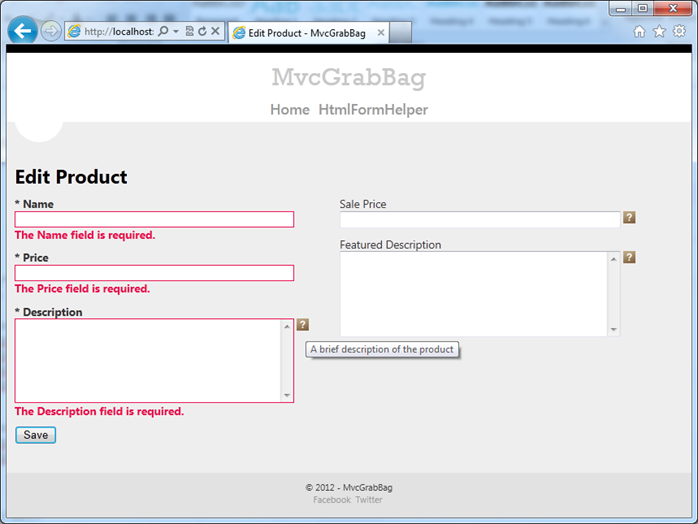
To achieve this, we can create the following Model
public class ProductInput
{
[HiddenInput(DisplayValue = false)]
public int Id { get; set; }
[Required]
public string Name { get; set; }
[Required]
[Display(Description = "A brief description of the product")]
[DataType(DataType.MultilineText)]
public string Description { get; set; }
[Display(Description = "An optional alternate description of the product to display when featured on the home page")]
[DataType(DataType.MultilineText)]
public string FeaturedDescription { get; set; }
[Required]
public decimal? Price { get; set; }
[Display(Description = "Price of the product during a sale")]
public decimal? SalePrice { get; set; }
}
However, when it comes to actually rendering the view, many MVC forms contain some variation of the following pattern, repeated over and over for every single field.
<div class="field-wrapper">
<div class="field-label">
@Html.LabelFor(m => m.Name)
</div>
<div class="field-input">
@Html.EditorFor(m => m.Name)
@Html.TooltipFor(m => m.Name)
@Html.ValidationMessageFor(m => m.Name)
</div>
</div>
While this pattern certainly takes advantage of great MVC functionality like Editor Templates and strongly-typed inputs, it’s clear that this template is going to be pasted all over the application, with a quick rename on the property being rendered. Unfortunately this type of duplication creates 2 distinct problems:
- Immediately, it offers no way of styling required fields differently (like adding an asterisk or bolding labels)
- It becomes very time consuming to handle a business request like “Please move the tooltip icon before the textboxes instead of after”
To solve this, I use a very simple HtmlFormHelper called FullFieldEditor, which renders the exact same HTML described above, but allows me to easily re-style it in a single place.
The entire View in the screenshot above consists of the following:
<form action="" method="post">
<div class="two-column">
<div class="field-group">
@Html.FullFieldEditor(m => m.Id)
@Html.FullFieldEditor(m => m.Name)
@Html.FullFieldEditor(m => m.Price)
@Html.FullFieldEditor(m => m.Description)
</div>
<div class="field-group">
@Html.FullFieldEditor(m => m.SalePrice)
@Html.FullFieldEditor(m => m.FeaturedDescription)
</div>
</div>
<div class="clear-fix"></div>
<input type="submit" value="Save"/>
</form>
Source Code
Rather than pasting the full source here, I will be publishing it along with a sample project at https://mvcgrabbag.codeplex.com
View the full HtmlFormHelper.cs



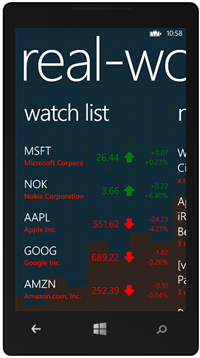

Leave a Comment